Thanks for downloading the latest version of AWS Wickr. This release is focused on:
- A dedicated 'Files' tab in room conversations to upload and organize files/folders
- General enhancements and bug fixes
Thanks for downloading the latest version of AWS Wickr. This release is focused on general enhancements and bug fixes.
Thank you for updating to the latest version of Wickr Pro! In this release we’ve made some behind the scenes updates to our calling connection status algorithm and users should notice an improved voice and video experience. We’ve also fixed a known issue where users could experience choppy audio while using bluetooth devices.
Thank you for updating to the latest version of Wickr Pro! In this release we’ve made some behind the scenes updates to our calling connection status algorithm and users should notice an improved voice and video experience. We’ve also fixed a known issue where users could experience choppy audio while using bluetooth devices.
Thank you for updating to the latest version of Wickr Pro! This version is focused on general enhancements and bug fixes.
Thank you for updating to the latest version of Wickr Pro. In this release, we’re pleased to introduce message editing! Note, some users that are on older versions of Wickr may not receive edits.
* Added a participants list to the video call UI
* The host of a call can now mute all other users
* Design changes to the calling UI
* Calls now default to speakerphone when no external headphone device is in use
* Fixed an issue where link previews could display out of order
Thank you for updating to the latest version of Wickr Pro! This version is focused on general enhancements and bug fixes.
Thank you for updating to the latest version of Wickr Pro! This version is focused on general enhancements and bug fixes.
Thank you for updating to the latest version of Wickr Pro! This version is focused on general enhancements and bug fixes.
Thank you for updating to the latest version of Wickr Pro! This version is focused on general enhancements and bug fixes.
Thank you for updating to the latest version of Wickr Pro! This version is focused on general enhancements and bug fixes.
Thank you for updating to the latest version of Wickr Pro! This version is focused on general enhancements and bug fixes.
Thank you for updating to the latest version of Wickr Pro! This version is focused on general enhancements and bug fixes.
Thank you for updating to the latest version of Wickr Pro! This version is focused on general enhancements and bug fixes.
Thank you for updating to the latest version of Wickr Pro!
* Consolidated message deletion into 1 action that deletes and always recalls your own message
* Users now have the option to play a tone when a user drops off a call. Go to Settings > Call Settings to enable.
* Added a ‘Legal’ section under Settings > Support that details our use of open source licensing
* Added & enhanced the user interface identifiers for Bots
* General enhancements and bug fixes
Thank you for updating to the latest Wickr Pro! We’re excited to announce the introduction of a much requested feature: pinned chats! Have a room or conversation you want to keep at the top of your list? Long press on any chat and you can pin it to the top of your list.
* All Rooms and DMs with unread messages now show in a dynamic “Unread” inbox at the top of your list
Thank you for updating to the latest Wickr Pro! We’re excited to announce the introduction of a much requested feature: pinned chats! Have a room or conversation you want to keep at the top of your list? Long press on any chat and you can pin it to the top of your list.
* All Rooms and DMs with unread messages now show in a dynamic “Unread” inbox at the top of your list
Thank you for updating to the latest Wickr Pro!
This update introduces language localization support for German and Spanish
Thank you for updating to the latest Wickr Pro! This release is focused on minor improvements and bug fixes.
Thank you for updating to the latest Wickr Pro! This release is focused on minor improvements and bug fixes.
Thank you for updating to the latest Wickr Pro! In this release we’re excited to share some new and exciting enhancements.
* Users can now enable or disable Message Drafts [Settings > Privacy & Security]. When enabled, unsent text messages will be preserved when a user navigates away from a conversation.
* General enhancements and bug fixes
Thank you for updating to the latest Wickr Pro! This release is focused on general enhancements and bug fixes.
* General enhancements and bug fixes
Thank you for updating to the latest Wickr Pro! This release is focused on general enhancements and bug fixes.
* Users can now switch to audio only during a call
* General enhancements and bug fixes
Thank you for using Wickr Pro! This release is focused on general enhancements and bug fixes.
* Removed the ability to host multiple calls in a room.
* Improved the user experience for emoji reactions and added a tool-tip for users to easily see who left the reaction.
* Improved echo cancellation during calls
* General enhancements and bug fixes.
Thank you for using Wickr Pro! This release is focused on general enhancements and bug fixes. We’ve heard your feedback that the UX to initiate multiple calls in a room caused more confusion than flexibility, so we have removed that functionality.
Thank you for using Wickr Pro! In this release we are happy to introduce some new and amazing features:
* Users can view an active in-progress call banner in a Room/Group and can easily join a call vs searching for the “click to join” call message
* Users can view “add more moderators” reminder banner after Room creation to ensure there are always back-up/alternate moderators for Room controls
* Users can sort their Rooms/Groups/Direct Messages by most recent & by names (alphanumeric)
Thank you for using Wickr Pro! This release is focused on making small improvements to the user experience for our users that log in with Single Sign On (SSO).
* SSO users can now log out of all of their devices from one device.
* Replaced the Master Recovery Key QR code with a text string
* We now disable the TCP calling toggle while a call is in progress
* Users can now receive and accept another call when another Wickr call is in progress.
* Various general enhancements and bug fixes.
In this release, we’ve made some improvements under the hood for messaging. These improvements allow users to communicate with up to 500 people in a room without a significant slow down due to message encryption.
* Introducing “Audio Only” calling, for use in low bandwidth situations. This will prevent other caller’s video and screen share from streaming to your device, improving call performance in low bandwidth situations. You can find this toggle under Settings > Connectivity.
Thanks for using Wickr Pro! Enjoy this fresh new update hot off the press.
- General enhancements and bug fixes

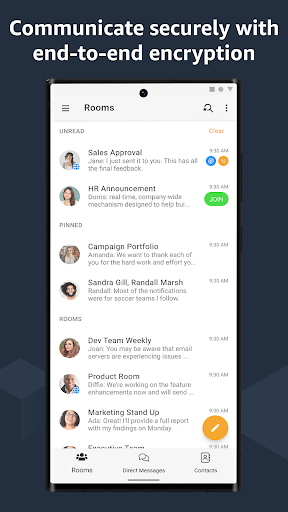
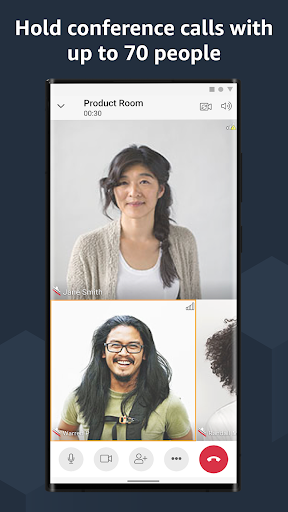
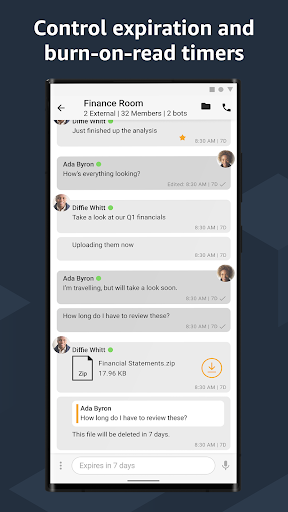
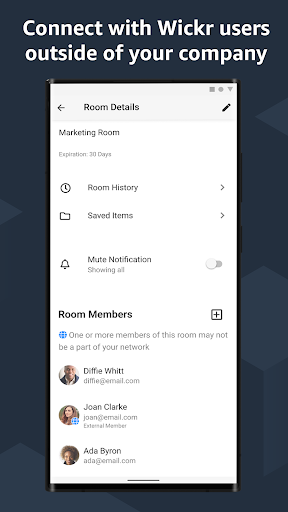
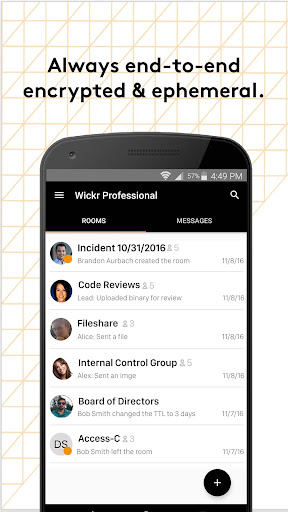
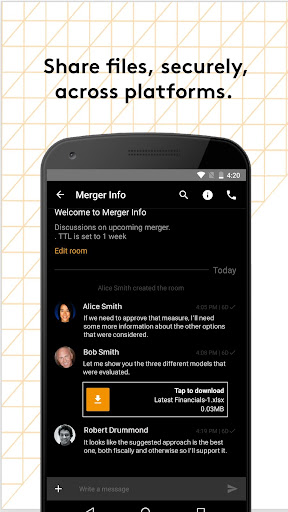
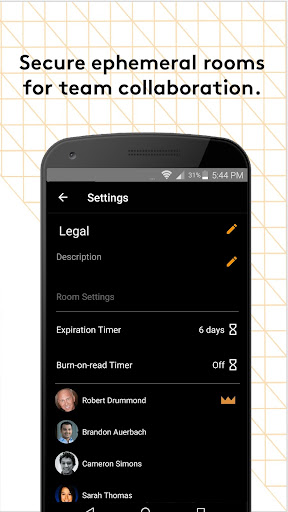
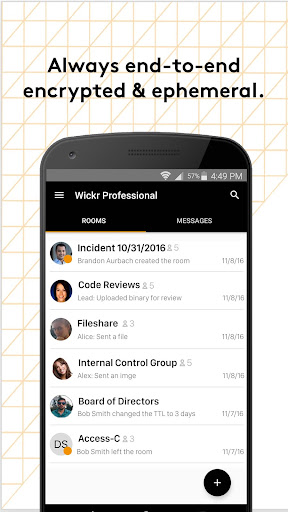
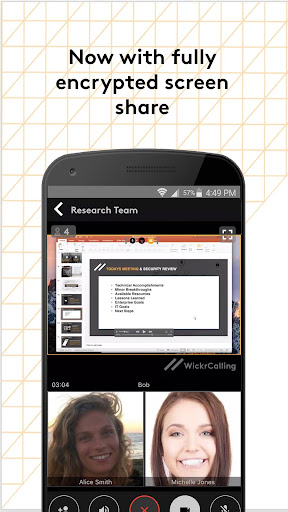
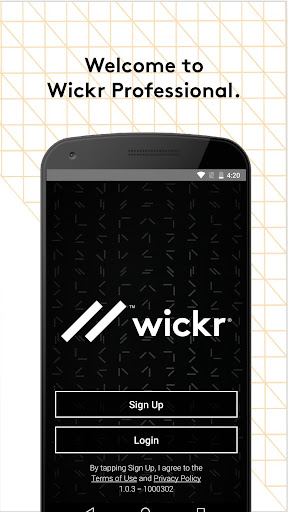
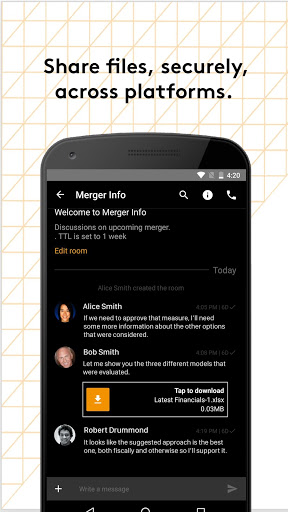
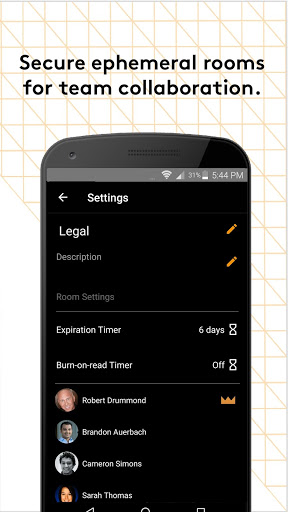
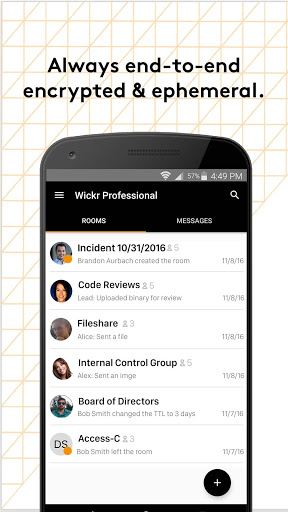
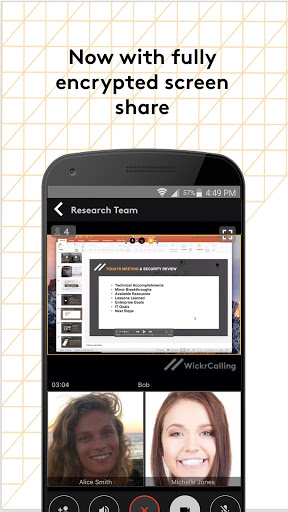
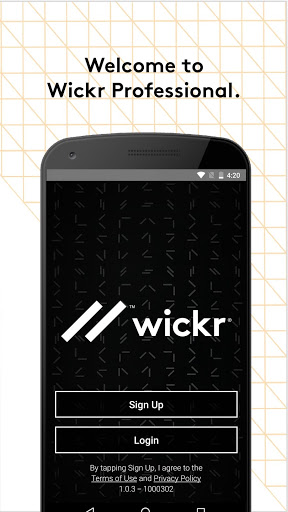














![icon Root/Super Su Checker Free [Root]](https://img.apk.cafe/img:bz03cHN3ZjYmbD00NzgmaD1wbmcmZj1HbGk5MCZpPTA)
























































